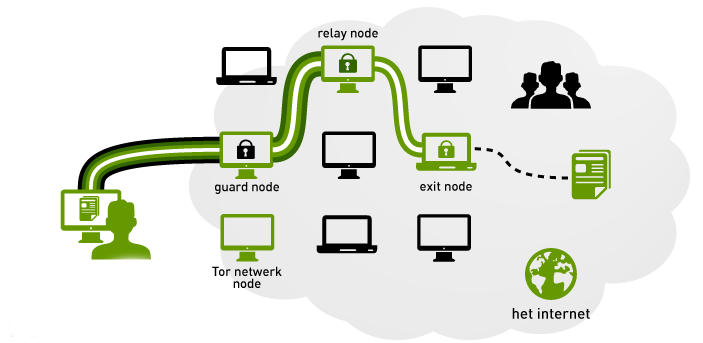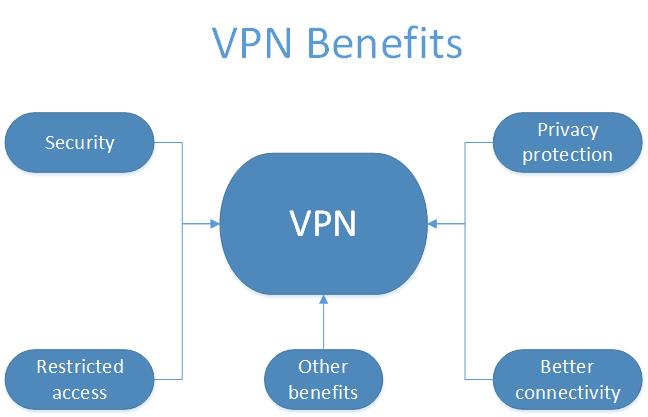To be anonymous on the internet, you need Tor or VPN. Proxy can’t make you be anonymous.
Why should we be anonymous on the internet? May be simple self-preservation or wanting to avoid governments and hackers.
Tor
Tor is the best alternative as a free anonymous on the internet.From the onion logo, we know that Tor will route your connection through multiple layers, so that it is hard to find where your data come from.
Unfortunately, though “multiple layers” is the reason that nobody can track you, it still is the reason that your browsing speed will be extremely slow. And another downside of Tor is as Proxy, it only protect your browsing.
VPN
Strictly speaking, VPN can’t make you anonymous. VPN can hide your IP address, can not log your access, can encrypt your data on the internet, but it can’t makes your anonymous. Because when you access the VPN server, the VPN providers can always know who you are and what you have done on the internet.
But VPNs provide privacy protection, that’s the reason why we need choose a trusted VPN service. No-log policy and IP hidden are good ways to protect our privacy data.
The speed when you are using a VPN is better than Tor. Good VPN service will take a wonderful experience to you. You can visit Facebook, Twitter even YouTube and Netflix,Hulu,Vine, there will be not jumpy when you watch videos and shows.
We don’t advise you to get a free VPN like VPNGate, tunnelbear and VPNbook,. Why free VPN is free? Because that’s the way they collect the data of user.
In conclusion, Tor is real anonymous but bad experience, VPN is same as anonymous and better browsing experience while you choose a responsible VPN service.
There are some more methods to protect your privacy on the internet. Some methods are more complicated,so we just list them here, you can find more about them on google.
- Virtual machines
- Tails live operating system
- Blocking third-party cookies
- Blocking location data
- “Do not track” HTTP header
- JavaScript blocking
- Privacy Badger browser extension
- Thwart search engine tracking URLs
- Disable WebRTC
- BetterPrivacy browser extension
- Panopticlick